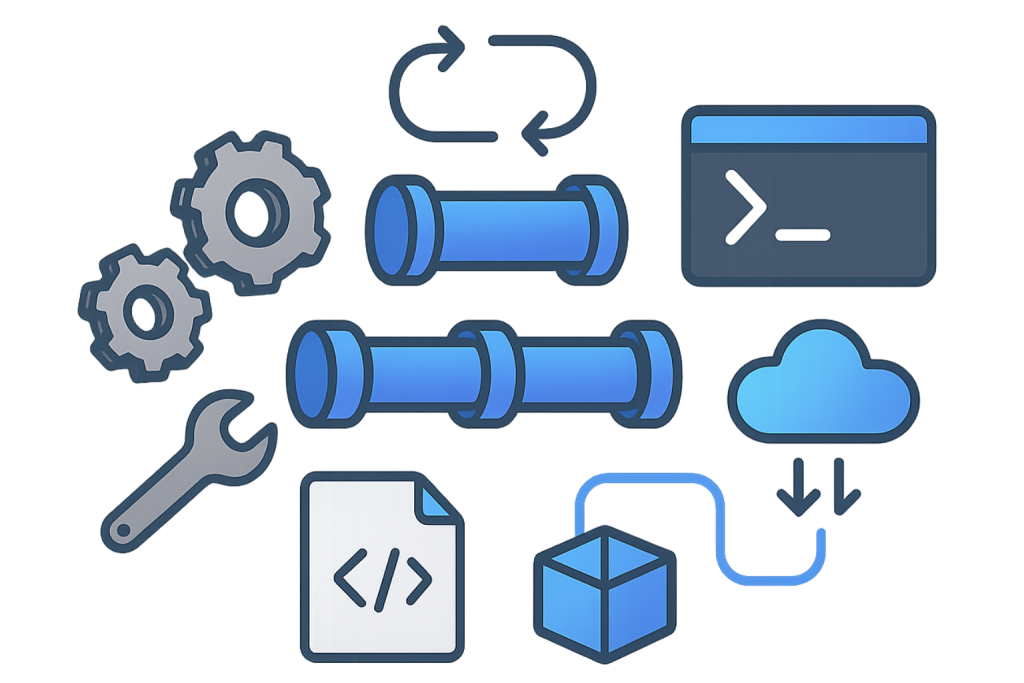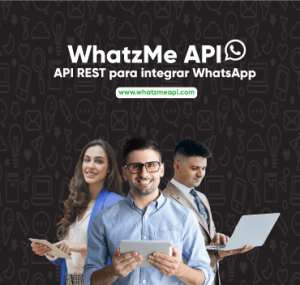¿Tus clientes escriben por WhatsApp y no reciben respuesta? Descubre cómo una solución multiagente evita mensajes perdidos, mejora tiempos de respuesta y convierte más ventas.
CONTÁCTANOS
La automatización reduce errores, acelera entregas y libera tiempo para tareas de mayor impacto. Aquí tienes un playbook práctico para estandarizar tu flujo de trabajo con scripts, ganchos de Git, pipelines CI/CD, contenedores y verificación de calidad.
Principios clave
- Automatiza lo repetible: instalación, build, pruebas, despliegue.
- Todo como código: pipelines, infra, políticas, linters.
- Idempotencia: correr dos veces produce el mismo resultado.
- Shift-left: detecta fallas en la laptop del dev, no en producción.
- Estandariza comandos: el mismo
make testonpm run testen todos los proyectos.
Qué automatizar a lo largo del ciclo de vida
1) Onboarding y setup local
- Script único para preparar el entorno, variables y dependencias.
#!/usr/bin/env bash
set -euo pipefail
echo "▶ Bootstrapping..."
# Node
if command -v nvm >/dev/null; then nvm use; fi
npm ci
# Python
python3 -m venv .venv && source .venv/bin/activate && pip install -r requirements.txt
# Env
cp -n .env.example .env || true
echo "✅ Ready. Try: make test"
2) Convenciones y calidad
- Formato, lint y pruebas deben ser comandos simples.
// package.json
{
"scripts": {
"fmt": "prettier --write \"**/*.{ts,js,json,md,yml,yaml,css,html}\"",
"lint": "eslint \"src/**/*.{ts,js}\"",
"test": "vitest run --coverage"
}
}
# .pre-commit-config.yaml (usa pre-commit)
repos:
- repo: https://github.com/pre-commit/pre-commit-hooks
rev: v4.6.0
hooks:
- id: end-of-file-fixer
- id: trailing-whitespace
- repo: https://github.com/psf/black
rev: 24.8.0
hooks:
- id: black
3) Build y empaquetado
- Builds reproducibles con Docker multi-stage o Gradle/Maven.
# Dockerfile (Node + multi-stage)
FROM node:20 AS deps
WORKDIR /app
COPY package*.json ./
RUN npm ci
FROM node:20 AS build
WORKDIR /app
COPY --from=deps /app/node_modules node_modules
COPY . .
RUN npm run build
FROM gcr.io/distroless/nodejs20
WORKDIR /app
COPY --from=build /app/dist dist
CMD ["dist/server.js"]
4) Versionado y changelog
- Versionado semántico y changelog automático.
# scripts/release.sh
set -e
level=${1:-patch} # major|minor|patch
npm version "$level" -m "chore(release): %s"
conventional-changelog -p angular -i CHANGELOG.md -s
git add CHANGELOG.md
git commit -m "docs(changelog): update"
git push --follow-tags
5) Seguridad
- Escaneo de dependencias y secretos en cada commit.
# .gitlab-ci.yml (fragmento)
stages: [verify, build, test]
sast:
stage: verify
image: registry.gitlab.com/gitlab-org/security-products/analyzers/sast:latest
script: ["analyzer run"]
artifacts: { when: always, reports: { sast: gl-sast-report.json } }
secret_detection:
stage: verify
image: registry.gitlab.com/gitlab-org/security-products/analyzers/secret-detection:latest
script: ["/analyzer run"]
6) CI/CD mínima y portable
- Define los mismos targets en Make y reúsalos en CI.
# Makefile
.PHONY: setup fmt lint test build run docker
setup: ; ./scripts/bootstrap.sh
fmt: ; npm run fmt
lint: ; npm run lint
test: ; npm run test
build: ; npm run build
run: ; node dist/server.js
docker: ; docker build -t myapp:local .
# .github/workflows/ci.yml
name: ci
on: [push, pull_request]
jobs:
build_test:
runs-on: ubuntu-latest
steps:
- uses: actions/checkout@v4
- uses: actions/setup-node@v4
with: { node-version: 20, cache: 'npm' }
- run: npm ci
- run: make fmt lint test build
# .gitlab-ci.yml
stages: [verify, build, test, package]
cache:
paths: [node_modules/]
verify:
stage: verify
image: node:20
script:
- npm ci
- make fmt lint
test:
stage: test
image: node:20
script: [ "npm test -- --coverage" ]
build:
stage: build
image: node:20
script: [ "npm run build" ]
package:
stage: package
image: docker:27
services: [docker:27-dind]
variables: { DOCKER_DRIVER: overlay2 }
script:
- docker build -t $CI_REGISTRY_IMAGE:$CI_COMMIT_SHORT_SHA .
- docker push $CI_REGISTRY_IMAGE:$CI_COMMIT_SHORT_SHA
7) Entornos y configuración
.envadministrado con plantillas y validación.
// src/config.ts
import * as z from "zod";
const Env = z.object({
NODE_ENV: z.enum(["development", "test", "production"]),
PORT: z.string().transform(Number).default("3000"),
DATABASE_URL: z.string().url(),
});
export const env = Env.parse(process.env);
8) Observabilidad y post-deploy
- Scripts para migraciones, seeds, healthcheck y rollback.
# scripts/post-deploy.sh
set -e
echo "▶ Running migrations..."
npm run migrate
echo "▶ Healthcheck..."
curl -fsS http://$HOST/health || (echo "healthcheck failed" && exit 1)
echo "✅ Post-deploy OK"
Plantilla de estructura de proyecto
.
├─ scripts/
│ ├─ bootstrap.sh
│ ├─ release.sh
│ └─ post-deploy.sh
├─ .github/workflows/ci.yml # o .gitlab-ci.yml
├─ Dockerfile
├─ docker-compose.yml
├─ Makefile
├─ .pre-commit-config.yaml
├─ .env.example
├─ CHANGELOG.md
└─ src/
docker-compose.yml para desarrollo local:
services:
api:
build: .
command: node dist/server.js
ports: ["3000:3000"]
env_file: .env
depends_on: [db]
db:
image: postgres:16
environment:
POSTGRES_USER: app
POSTGRES_PASSWORD: app
POSTGRES_DB: appdb
ports: ["5432:5432"]
Roadmap 30/60/90
- Día 1–30: Makefile, scripts de bootstrap, pre-commit, lint, test, Dockerfile multi-stage.
- Día 31–60: CI con caché, SAST/secret detection, versionado semántico + changelog,
docker-composelocal. - Día 61–90: CD con releases etiquetadas, migraciones automatizadas, healthchecks, observabilidad (logs/metrics/traces) y rollback script.
Errores comunes (y cómo evitarlos)
- Comandos distintos por repositorio → Define un Makefile estándar.
- Variables de entorno sin validar → Esquemas con Zod o similares.
- Builds no reproducibles → Versiona lockfiles y usa contenedores.
- Secretos en el repo → Vault/Secrets Manager + detección en CI.
- Pipelines lentos → Cache, dependencias mínimas y jobs paralelos.
Checklist “Dev Ready”
make setupymake testfuncionan en una laptop nueva.- Lint, formato y pruebas se ejecutan en cada PR.
- Imagen Docker multi-stage construye en CI.
- Versionado y changelog automatizados.
- Healthcheck y post-deploy script listos.
- Escaneo de secretos y dependencias habilitado.
Automatizar no es “nice to have”: es la base para entregar con calidad, previsibilidad y velocidad. Empieza pequeño (Makefile + pre-commit), añade CI y, cuando sea estable, activa CD con métricas y rollback.
Conoce WhatzMeAPI (API REST + Chatbot): WhatzMeApi